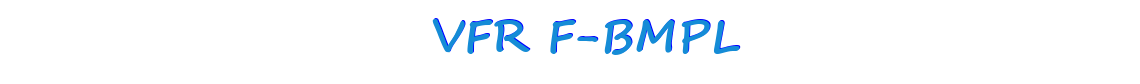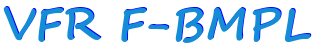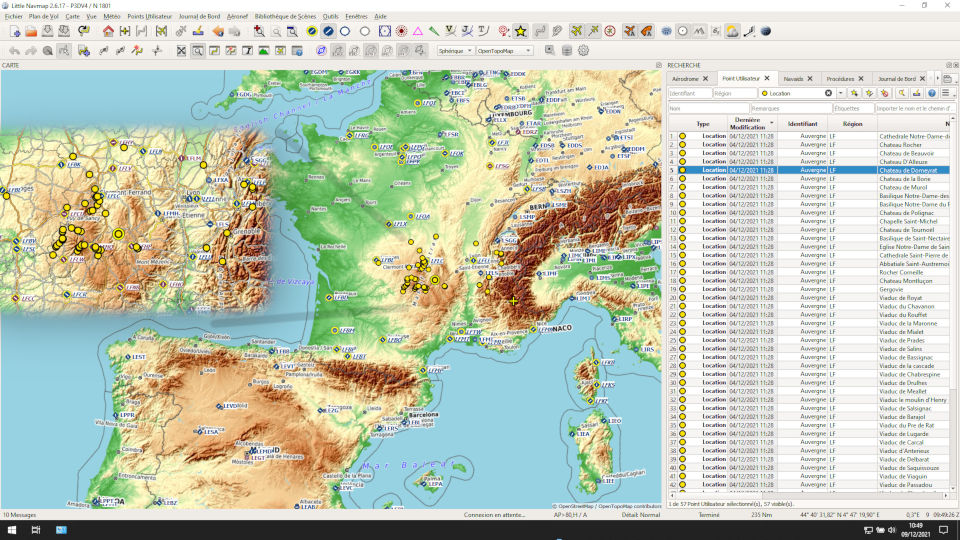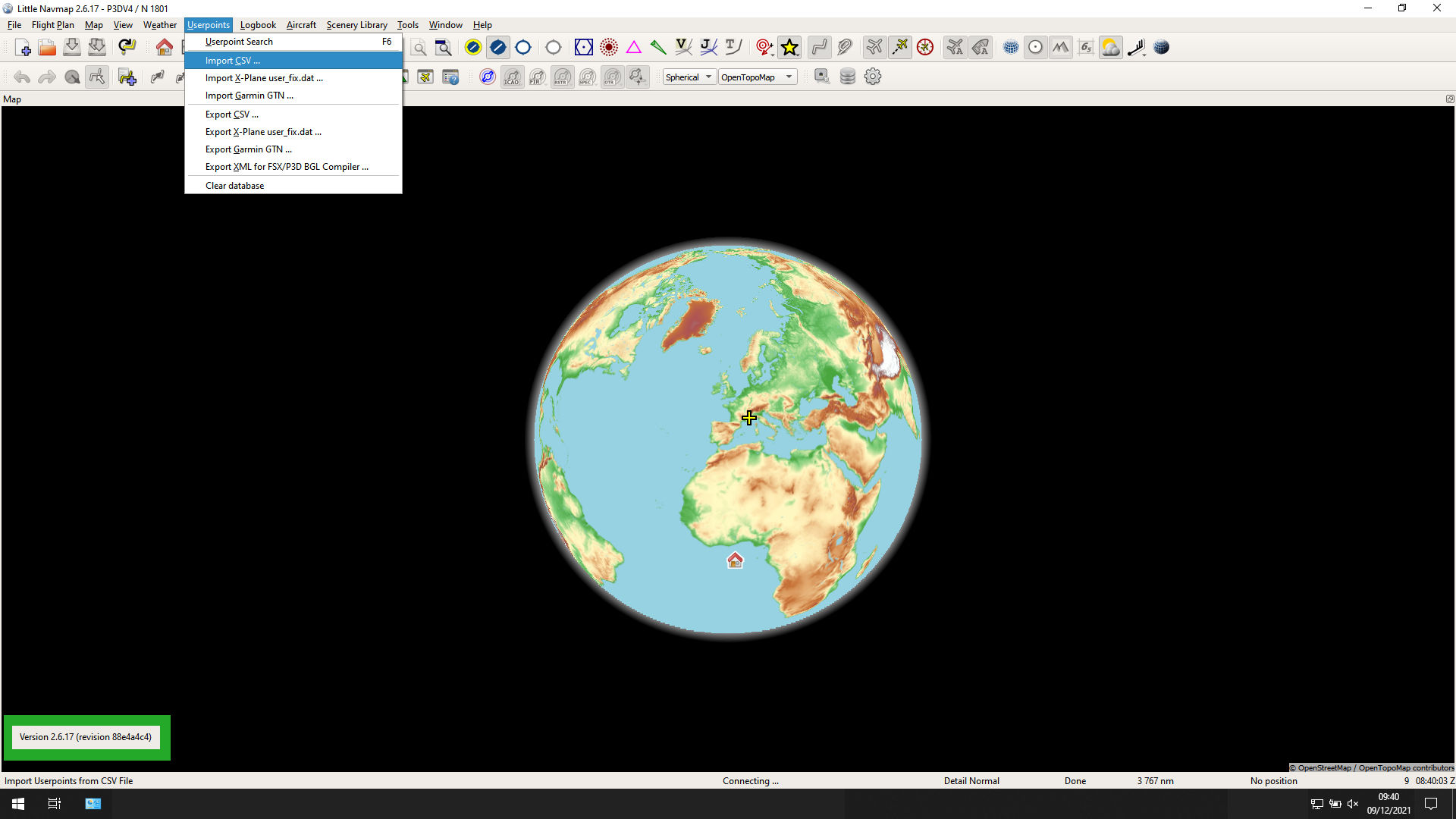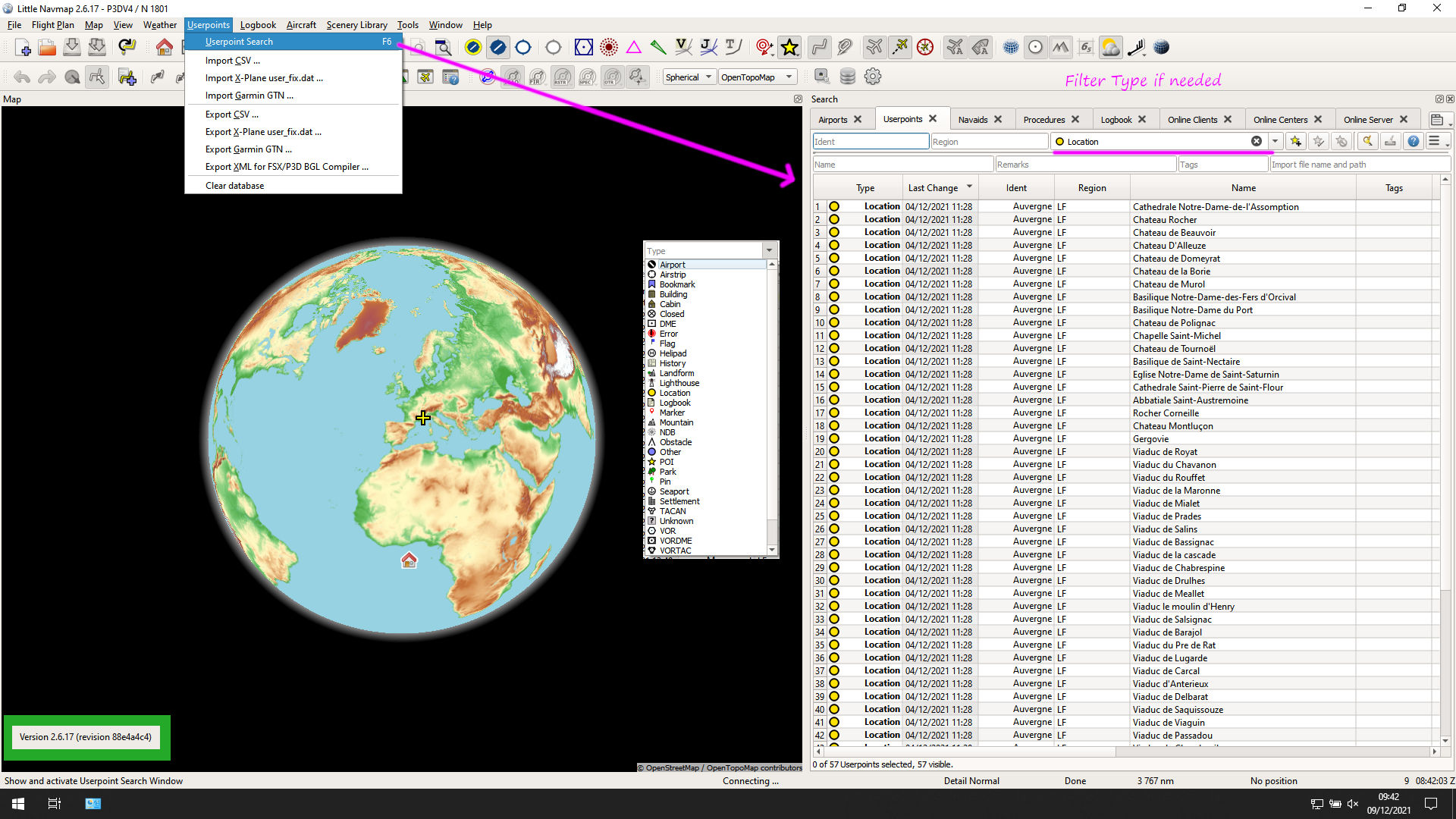Information : if Windows displays the extensions, you see the file containing the POI in .csv format
Click on the pictures to open in full screen
1- Import the POI file by designating its location on your hard drive with the "User points" menu
2- View the imported POIs with the menu or directly with the F6 key
The picture also shows the list of proposed POIs
Double click on a POI line to see it on the screen
Good discovery flights
(deepl.com translation)